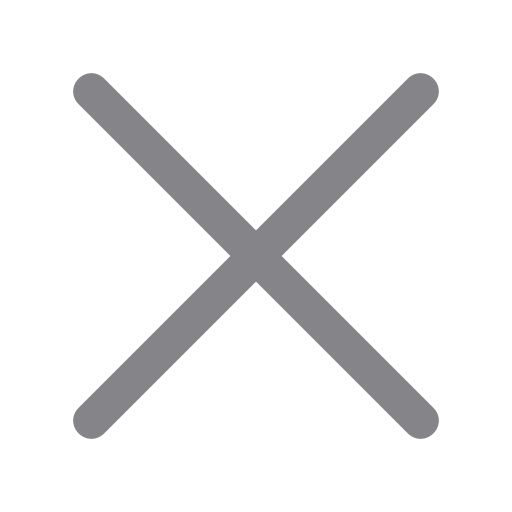
Pricing
[Single use]
-
Stamp Design x 1
- PNG PDF SVG EPS JPG
-
4 bonus colors
-
Download your custom stamp after payment
-
Transparent background & HD images
-
Additional shabby, real world stamp finish
4 USD
Unlimited Plans
-
Buy more stamps, pay less per stamp
-
30 and 365 days unlimted plans available
-
Stamps get saved in your personal stamp library
-
Copy, Delete and Edit your designs
-
Collaborate with your team on one platform
-
Free unlimted document stamping
-
Sign up required
Enter payment details on the next page